Fotoramio is an online photo editing platform that offers a variety of tools for enhancing and customizing images. The platform allows users to apply effects, filters, frames, and stickers to their photos, as well as add text.
It is a simple yet effective online tool designed specifically for creating photo collages. It’s a user-friendly platform that allows you to combine multiple images into a single, visually appealing composition.
What is Fotoramio
Fotoramio is an internet-based tool for editing photos, making it easy for novice users to alter the appearance of their photos and make beautiful and appealing collages.
Upload the photo you’d like to edit from your computer or access it via Facebook after connecting your Facebook account to the application.
The app offers a variety of important editing options such as Resize, Crop, and Rotate. You can adjust the exposure, hue, and intensity to suit your needs and add blur, vignette, and even remove any sound easily.
There are a variety of effects and filters that you can pick from to change the appearance of your photo and a variety of textures, such as Bokeh, Retro, Gradient, and more. Fotoramio offers distinct borders, as well as several amazing clipart and stickers for your photos.
Features
Basic Photo Editing Tools
For quick editing of photos, This toolkit is ideal for cropping images, resizing them or flipping, changing brightness and contrast round corners, altering the hue of colors, blurring photos, putting them in the vignette, the effect of a vignette, as well as other tools that assist you in quickly editing your photos.
Photo Filters, Effects, and Overlays
Do you want a picture with a distinctive design? You can use an array of filters for photos and overlays to create a photo with an unorthodox design. An array of textures and settings can help you get the most optimal result and delight in working with your editor.
Add Frames, Text, and Clipart
Use a set of photo frames of various styles and shapes. Add text with unique fonts and clipart, making the picture hilarious.
Create Photo Collages
Make collages using a wide variety of layouts, and then use advanced settings to alter the look. Making collages is simple: upload the images into the layout, change the images if required, change the color of the border, or include an image background. You also, if you wish, can include text or clipart in the collage.
Photo to Art
This fantastic tool built on neural networks can allow you to transform your picture into a photo of famous artists in just a couple of minutes. The filters come in a variety of artistic styles and are based on paintings of famous artists. Don’t pass up the opportunity to be closer to the art of painting!
How to edit a photo in Fotoramio
1. Go to the Fotoramio website: https://fotoram.io/editor/ and start the editor. Click the icon with the arrow to upload your picture to the online service. Run “Windows Explorer“

2. Locate a photo on your hard drive on your PC. Highlight it using your left click. Click “Open.”
3. In the lower panel, select the effect that you prefer.
4. The service image is processed. Then rate the result. If you’d like, choose another style or alter the saturation of the filter using the slider below the image.
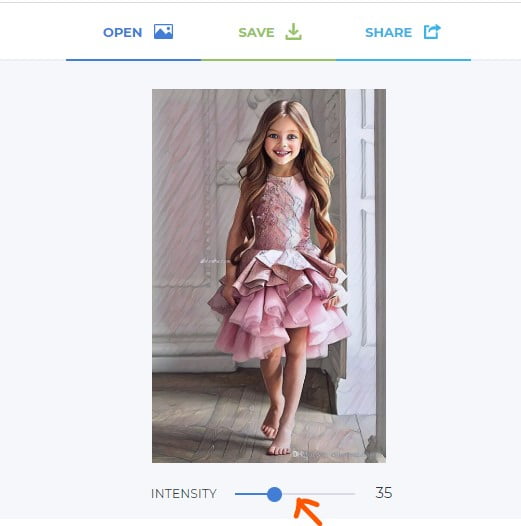
5. Click “Save” on the upper panel to download the completed artwork onto your computer.

6. Image format (JPG or PNG), select image quality. Then, in the box for text inputs, type the file’s name. Then, click on the green. The image will then boot the computer.

7. If you’d like to share photos on your tweet, click “Share.” Add the comment and hit “Send the tweet to Twitter.”

8. Use the username and password you obtained from your Twitter account. Twitter as well as confirm that the post has been published.

